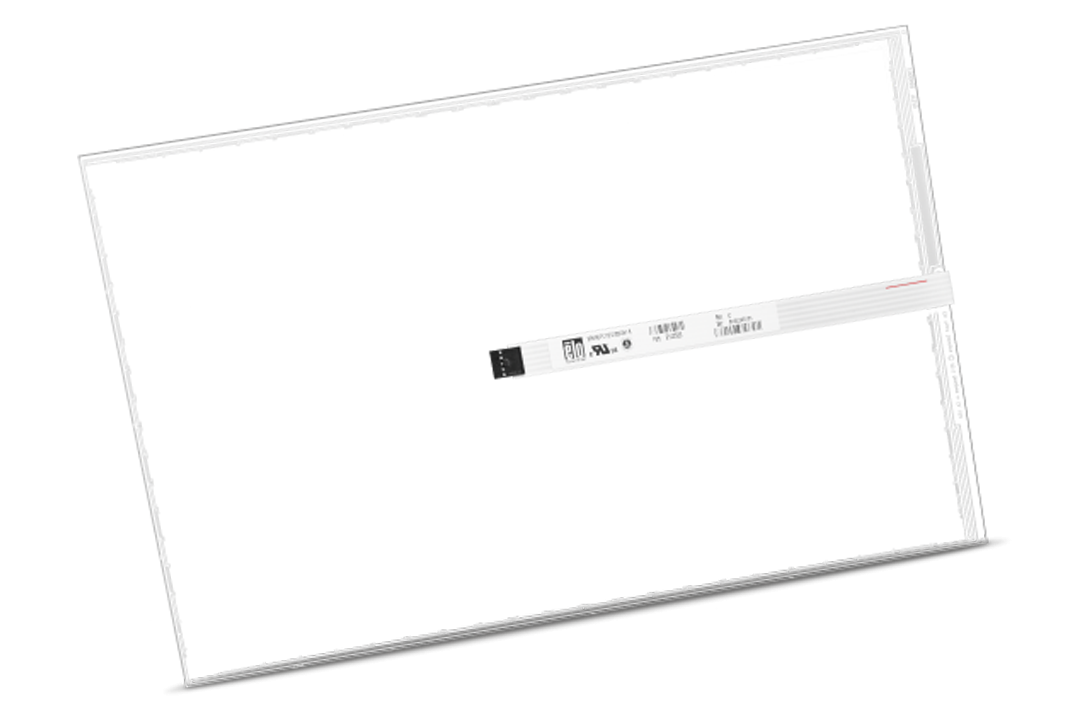Projected Capacitive Touch using a Stylus
We don't often get asked for a stylus or pen input with a projected capacitive touchscreen - these days it's second nature to use fingers as opposed to input devices. However, there are still some who prefer using a stylus or pen input device for browsing the internet and composing emails - and you'll often see these devices when signing for a delivery!
Although a pen isn't the go-to approach for touchscreen use, there are times when the touch and feel of a pen come into play. The pen is not a natural match for projected capacitive touchscreen and requires a metalised stylus to activate the screen, much like the metalised touchscreen gloves.
So, why use a pen? Generally, a pen is a comfortable way to handwrite on a touchscreen. It's useful with interactives where a custom feel enhances customer experience, for example, the use of a quill to make using the technology part of the story.
Some special considerations when using a pen input are:
- Keep it simple so resting your palm isn't necessary.
- Tether the pen to avoid removal
- Customise the pen to make it part of the interactive/application
The pens Black Cat Displays recommend have been designed specifically for use with projected capacitive touchscreens and are comfortable but robust enough for public use.




The images above show a close-up on the flexible metal-mesh tip and endcap tether point.
We manufacture high-quality bespoke touchscreen kiosks and chassis for any environment and industry. Get in touch with us for your touchscreen needs!